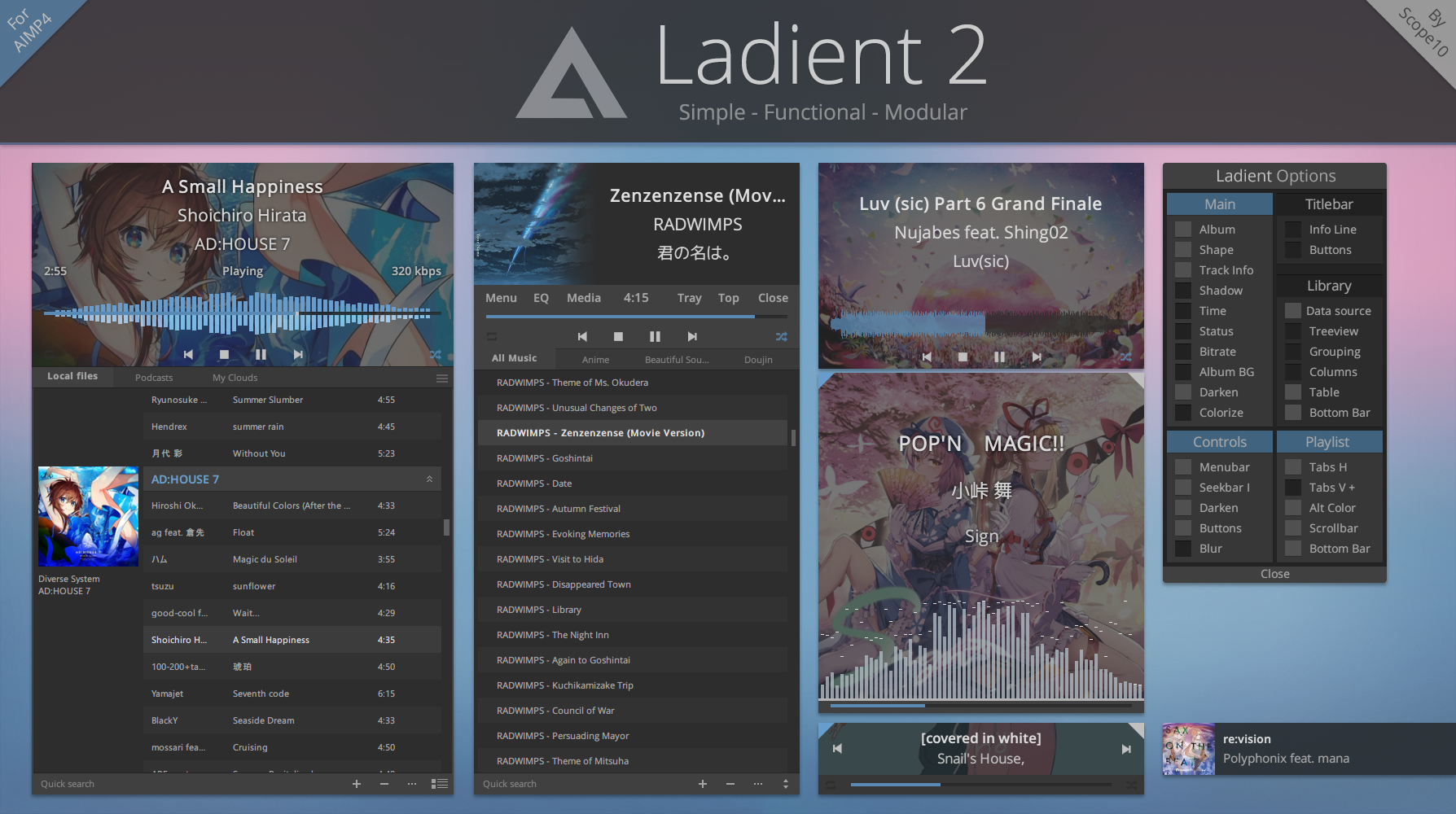ShopDreamUp AI ArtDreamUp
Deviation Actions
Description
A continuation of Ladient ( fav.me/d6e0oqk )
Project file included in the download.
Needs AIMP 4 in order to work
Get it here www.aimp.ru/
How to install the AIMP skin
1) Unzip the file
2) Double click the skin file inside folder "Skin file"
3) Click "Apply"
V2.5 (01/01/2020)
- Added third "Shape" option (fade) under the Main section
- Added "Colorize" toggle/slider for Main section
- Added Seekbar IIII - Seekbar Spectrum
- Added clear button for Quick search
- Added scaling options (150%, 200%) to skin
- Added bottom shadow to Library table and tree
- Added Volume slider (on hover) in Big Album Condensed mode.
- Increased Volume bar hitbox (3px > 9px)
- (Track) Time no longer has excess zeroes (00:12 --> 0:12)
- Split "Table/Table +" into toggles: "Table" and "Columns"
- "AlbumBG" and "Position" is now "AlbumBG" (with position slider on hover) and "Darken"
- Ladient section now stetches with width of player
- Changed Menubar and Seekbar height
- Changed font of Menubar, Time, Status, Bitrate font semibold and a tad smaller (16>14)
- Fixed bitrate text jumping when toggling Shadow
- Fixed Titlebar buttons having the wrong skin
- Fixed Colorize not allowing maximizing of window
- Fixed Left ladient being cut off
- Cleaned up some naming/sorting in the project file
- Other small changes and fixes.
V2.4 (07-08-2017)
- Added hints to all toggles and buttons in Ladient Options window
- Added third seekbar option (Seekbar III)
- Added ability to hide Library Table header (Table/Table+)
- Added Condense button in Big Album mode (merges Controls with the Big Album, disables the spectrum)
- Library table now has the same styling as the Playlist
- Deleted Table info bar
- Big Album mode can now be resized to 800px wide (from 400px)
- Playlist/Library now has a titlebar when detached
- Detached Playlist/Library will not lock Main window
- Library Bottom Bar button will now hide both bottom bar of both Treeview and Table
- Changed animation of bottom bar icons
- Made Tray arrow indicate if Stay-on-top is active or not
- Lots of other small changes and fixes
V2.3.1 (10-03-2017)
- Fixed AlbumBG setting does not stick after switching to Big Album
- Fixed Controls Blur is active while using Big Album
V2.3 (07-03-2017)
- New Tray icons
- Added toggle to change Album art Shape (Shape)
- Added toggle Library Data Source (Data Source)
- Added animation to AlbumBG
- Ability to resize width of vertical tabs (Tabs V)
- Fixed Library mode switch
- Fixed Library search bar searching playlist instead of the library
- Fix Titlebar buttons making it unable to change player width
- Fixed Tray not showing artist name
- Fixed Treeview not scaling to the rest of the window
- Lots of other small changes
V2.2 (18-07-2016)
- Removed white version*
- Reduced CPU usage of certain elements
- Shadow in main now includes Time, Status and Bitrate
- Added playlist button in horizontal tabs (Press Tabs H(+) to toggle)
- Included vertical tab info toggle into the Tabs V text (Press Tabs V(+) to toggle)
- Added a toggle for alternating color in the playlist (Alt Color)
- Added 2 more positions to the Album BG
- Track info and Corner arrows now move up if Titlebar's Info Line and Buttons are hidden
- Changed appearance of Tabs V to match that of Tabs H
- Lots of other small changes
V2.1 (08-02-2016)
- Added Album BG Position slider
- Tightened up the Ladient Options Windows
- Ladient Options sliders now show on text hover
- Playlist/Library is now detachable from the main
- Updated titlebar to fit latest Penumbra 10
- Fixed forced Main at startup
- Changed colors and behavior of shuffle and repeat buttons
- Disabling spectrum now works as intended
- Other small changes and fixes
V2.0 (official)(18-12-2015)
- Added a White version of the skin (2.0W)
- Tightened up the Ladient Options Windows
- Added titlebar option
- Option to hide track info
- Added a second spectrum option
- Library behavior changes
- Small placement fixes
- Other small changes
V2.0 beta(05-10-2015)
- Initial release
*=If you use the white version and would like to see it updated, write a comment below or PM me.
I'm not sure if people are actually using it or not.
General skin info
- Some elements are accessible when you right-click a button/text.
- Volume can be changed by using the scroll wheel when hovering over the main window.
- You can open skin options by clicking the gray arrow in the main or by clicking the album art.
- If you hover over certain buttons, they will tell you what they do
The name Ladient comes from combining the words Line and Gradient.
Project file included in the download.
Needs AIMP 4 in order to work
Get it here www.aimp.ru/
How to install the AIMP skin
1) Unzip the file
2) Double click the skin file inside folder "Skin file"
3) Click "Apply"
Changelog
V2.5 (01/01/2020)
- Added third "Shape" option (fade) under the Main section
- Added "Colorize" toggle/slider for Main section
- Added Seekbar IIII - Seekbar Spectrum
- Added clear button for Quick search
- Added scaling options (150%, 200%) to skin
- Added bottom shadow to Library table and tree
- Added Volume slider (on hover) in Big Album Condensed mode.
- Increased Volume bar hitbox (3px > 9px)
- (Track) Time no longer has excess zeroes (00:12 --> 0:12)
- Split "Table/Table +" into toggles: "Table" and "Columns"
- "AlbumBG" and "Position" is now "AlbumBG" (with position slider on hover) and "Darken"
- Ladient section now stetches with width of player
- Changed Menubar and Seekbar height
- Changed font of Menubar, Time, Status, Bitrate font semibold and a tad smaller (16>14)
- Fixed bitrate text jumping when toggling Shadow
- Fixed Titlebar buttons having the wrong skin
- Fixed Colorize not allowing maximizing of window
- Fixed Left ladient being cut off
- Cleaned up some naming/sorting in the project file
- Other small changes and fixes.
V2.4 (07-08-2017)
- Added hints to all toggles and buttons in Ladient Options window
- Added third seekbar option (Seekbar III)
- Added ability to hide Library Table header (Table/Table+)
- Added Condense button in Big Album mode (merges Controls with the Big Album, disables the spectrum)
- Library table now has the same styling as the Playlist
- Deleted Table info bar
- Big Album mode can now be resized to 800px wide (from 400px)
- Playlist/Library now has a titlebar when detached
- Detached Playlist/Library will not lock Main window
- Library Bottom Bar button will now hide both bottom bar of both Treeview and Table
- Changed animation of bottom bar icons
- Made Tray arrow indicate if Stay-on-top is active or not
- Lots of other small changes and fixes
V2.3.1 (10-03-2017)
- Fixed AlbumBG setting does not stick after switching to Big Album
- Fixed Controls Blur is active while using Big Album
V2.3 (07-03-2017)
- New Tray icons
- Added toggle to change Album art Shape (Shape)
- Added toggle Library Data Source (Data Source)
- Added animation to AlbumBG
- Ability to resize width of vertical tabs (Tabs V)
- Fixed Library mode switch
- Fixed Library search bar searching playlist instead of the library
- Fix Titlebar buttons making it unable to change player width
- Fixed Tray not showing artist name
- Fixed Treeview not scaling to the rest of the window
- Lots of other small changes
V2.2 (18-07-2016)
- Removed white version*
- Reduced CPU usage of certain elements
- Shadow in main now includes Time, Status and Bitrate
- Added playlist button in horizontal tabs (Press Tabs H(+) to toggle)
- Included vertical tab info toggle into the Tabs V text (Press Tabs V(+) to toggle)
- Added a toggle for alternating color in the playlist (Alt Color)
- Added 2 more positions to the Album BG
- Track info and Corner arrows now move up if Titlebar's Info Line and Buttons are hidden
- Changed appearance of Tabs V to match that of Tabs H
- Lots of other small changes
V2.1 (08-02-2016)
- Added Album BG Position slider
- Tightened up the Ladient Options Windows
- Ladient Options sliders now show on text hover
- Playlist/Library is now detachable from the main
- Updated titlebar to fit latest Penumbra 10
- Fixed forced Main at startup
- Changed colors and behavior of shuffle and repeat buttons
- Disabling spectrum now works as intended
- Other small changes and fixes
V2.0 (official)(18-12-2015)
- Added a White version of the skin (2.0W)
- Tightened up the Ladient Options Windows
- Added titlebar option
- Option to hide track info
- Added a second spectrum option
- Library behavior changes
- Small placement fixes
- Other small changes
V2.0 beta(05-10-2015)
- Initial release
*=If you use the white version and would like to see it updated, write a comment below or PM me.
I'm not sure if people are actually using it or not.
General skin info
- Some elements are accessible when you right-click a button/text.
- Volume can be changed by using the scroll wheel when hovering over the main window.
- You can open skin options by clicking the gray arrow in the main or by clicking the album art.
- If you hover over certain buttons, they will tell you what they do
The name Ladient comes from combining the words Line and Gradient.
Comments108
Join the community to add your comment. Already a deviant? Log In
How can you make the library look like it is on the leftmost picture?